Campaign Editor
While the other editors work on missions, the Campaign Editor allows you to
stitch missions together into a single campaign. It is really almost a
completely separate program from the rest of FRED.
Menus
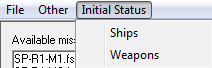 The File menu
should be self explanatory, the Other menu only contains the
Error Checker (which is run automatically on saving the
mission anyway) so the only thing that really needs explaining are the two
Initial Status options. These menu options open a pair of
dialogs which allow you to select which ships are available at the start of the
campaign. Anything which is not ticked here must be allowed later on during on
of the campaign's missions by using the allow-ship or
allow-weapon SEXPs.
The File menu
should be self explanatory, the Other menu only contains the
Error Checker (which is run automatically on saving the
mission anyway) so the only thing that really needs explaining are the two
Initial Status options. These menu options open a pair of
dialogs which allow you to select which ships are available at the start of the
campaign. Anything which is not ticked here must be allowed later on during on
of the campaign's missions by using the allow-ship or
allow-weapon SEXPs.
Failing to set anything here is a very common error in campaign
design. Since none of the weapons are allowed the game is unable
to load the ship with any in the first mission. This error however wouldn't
have been present in any testing done before the campaign was created and goes
away when the mission is played from the Tech Room.
Campaign Tree
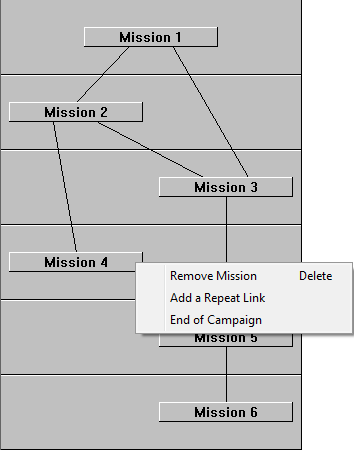 The main screen of the editor is divided into two
parts, the right is the campaign tree. It is here that you decide in which
order the missions go. The main window has a list of Available
Missions. Simply select the one you wish to be first in your campaign
and while holding CTRL click on the grey box to place it. Repeat this process
to add other missions. Once you have added missions you must link them
together. This is done by dragging a mission onto the one of the missions below
it.
The main screen of the editor is divided into two
parts, the right is the campaign tree. It is here that you decide in which
order the missions go. The main window has a list of Available
Missions. Simply select the one you wish to be first in your campaign
and while holding CTRL click on the grey box to place it. Repeat this process
to add other missions. Once you have added missions you must link them
together. This is done by dragging a mission onto the one of the missions below
it.
In the example seen here, Mission 1 can lead to Mission 2 or 3. Missions 4
and 6 don't have any missions following them. As you can see, branching
campaigns with multiple endings (Missions 4 and 6) are possible.
There are two popup menus available. If you right click on a mission you
will see the one pictured here. Add A Repeat Link allows you
to force players to repeat the mission if they fail it. End Of
Campaign means that this is the last mission in the campaign and the
player will have to restart the campaign if he wants to play again.
If you right click somewhere other than on one of the missions you'll be
given options to Insert Row and Delete
Row.
Main Panel
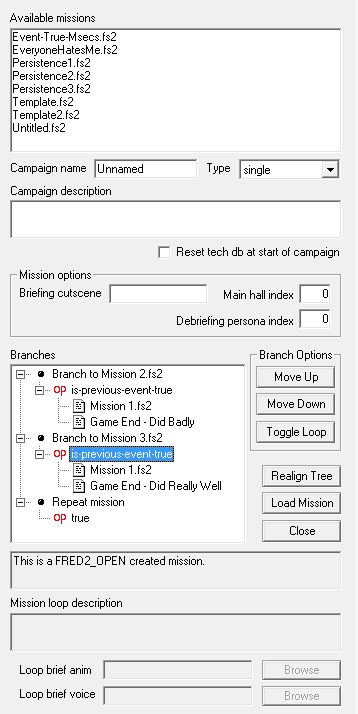 Available missions is the list of
missions that fit the Type of campaign you are creating. You
may choose between Single Player, Multiplayer
Coop and Multiplayer Team vs Team and this will
change the list of missions on offer.
Available missions is the list of
missions that fit the Type of campaign you are creating. You
may choose between Single Player, Multiplayer
Coop and Multiplayer Team vs Team and this will
change the list of missions on offer.
Campaign Name is the name displayed in the campaign room.
When selected in game the Campaign Description will be shown.
Reset Tech Database At Start Of Campaign allows you to
reset the list of ships seen in the database to only include those explicitly
mentioned in the game's table files. During the campaign more may be added
using SEXPs.
Briefing Cutscene allows you specify the name of an .ogg
format movie that will be played before the mission starts. Although there are
other ways to set up a movie, at time of writing FRED doesn't support them and
they must be written in by editing the mission file manually.
Main Hall Index allows you to choose what the main screen
of the game will look like. At time of writing Diaspora only has one main hall
but later releases will include new ones or you may wish to add one of your
own.
Debriefing Persona Index allows you to decide whose voice
will be used for reading several generic lines that can appear in any
debriefing (traitor debrief, winning a medal, getting promoted).
Branches is the most important part of the editor. In the
example given above Mission 1 could lead to Missions 2 or 3, so how does the
game choose? What happens is that upon the end of a mission the game goes
through the list of links that lead to other missions (or in the case of a
Repeat Link, a link back to this mission) and checks if the
SEXP evaluates to true. It sends the player to the first mission that does. In
the example, the designer has decided that the player will go to mission 2 if
he did badly, to Mission 3 if he did well, and under all other occasions will
have to repeat the mission.
You can change the order the links are evaluated by dragging and dropping
them or by using the Move Up/Down buttons.
Realign Tree makes FRED attempt to pretty up the way your
Campaign Tree looks. It generally does a bad job of this so it's not really
worth bothering with, especially as it has little effect on the final campaign
file created. Load Mission, closes the Campaign Editor and
loads the selected mission.
Toggle Loop allows you to specify the following mission as a voluntary one.
The player will be presented with a screen showing the Mission Loop
Description and Loop Briefing Animation. Voice acting
is provide by the Loop Brief Voice. The player can choose to
play that mission or not. If the player chooses not to, they will be taken to
the next mission that evaluates to true.
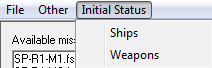 The File menu
should be self explanatory, the Other menu only contains the
Error Checker (which is run automatically on saving the
mission anyway) so the only thing that really needs explaining are the two
Initial Status options. These menu options open a pair of
dialogs which allow you to select which ships are available at the start of the
campaign. Anything which is not ticked here must be allowed later on during on
of the campaign's missions by using the allow-ship or
allow-weapon SEXPs.
The File menu
should be self explanatory, the Other menu only contains the
Error Checker (which is run automatically on saving the
mission anyway) so the only thing that really needs explaining are the two
Initial Status options. These menu options open a pair of
dialogs which allow you to select which ships are available at the start of the
campaign. Anything which is not ticked here must be allowed later on during on
of the campaign's missions by using the allow-ship or
allow-weapon SEXPs. 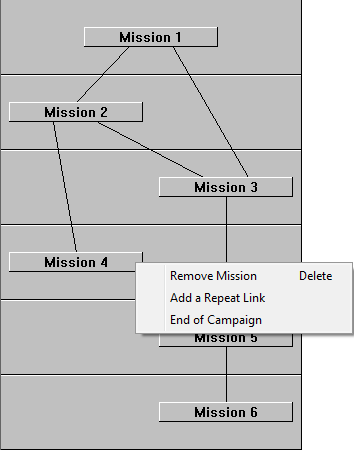 The main screen of the editor is divided into two
parts, the right is the campaign tree. It is here that you decide in which
order the missions go. The main window has a list of Available
Missions. Simply select the one you wish to be first in your campaign
and while holding CTRL click on the grey box to place it. Repeat this process
to add other missions. Once you have added missions you must link them
together. This is done by dragging a mission onto the one of the missions below
it.
The main screen of the editor is divided into two
parts, the right is the campaign tree. It is here that you decide in which
order the missions go. The main window has a list of Available
Missions. Simply select the one you wish to be first in your campaign
and while holding CTRL click on the grey box to place it. Repeat this process
to add other missions. Once you have added missions you must link them
together. This is done by dragging a mission onto the one of the missions below
it. 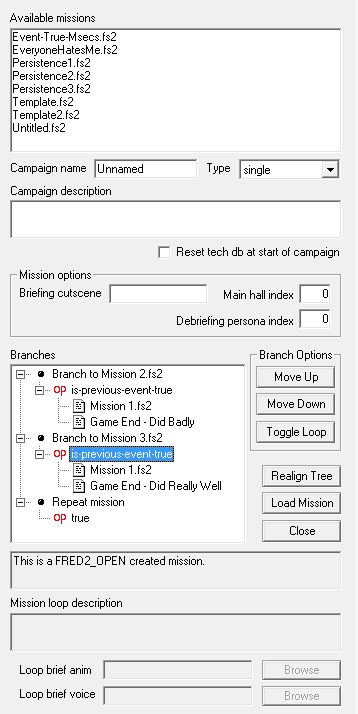 Available missions is the list of
missions that fit the Type of campaign you are creating. You
may choose between Single Player, Multiplayer
Coop and Multiplayer Team vs Team and this will
change the list of missions on offer.
Available missions is the list of
missions that fit the Type of campaign you are creating. You
may choose between Single Player, Multiplayer
Coop and Multiplayer Team vs Team and this will
change the list of missions on offer.